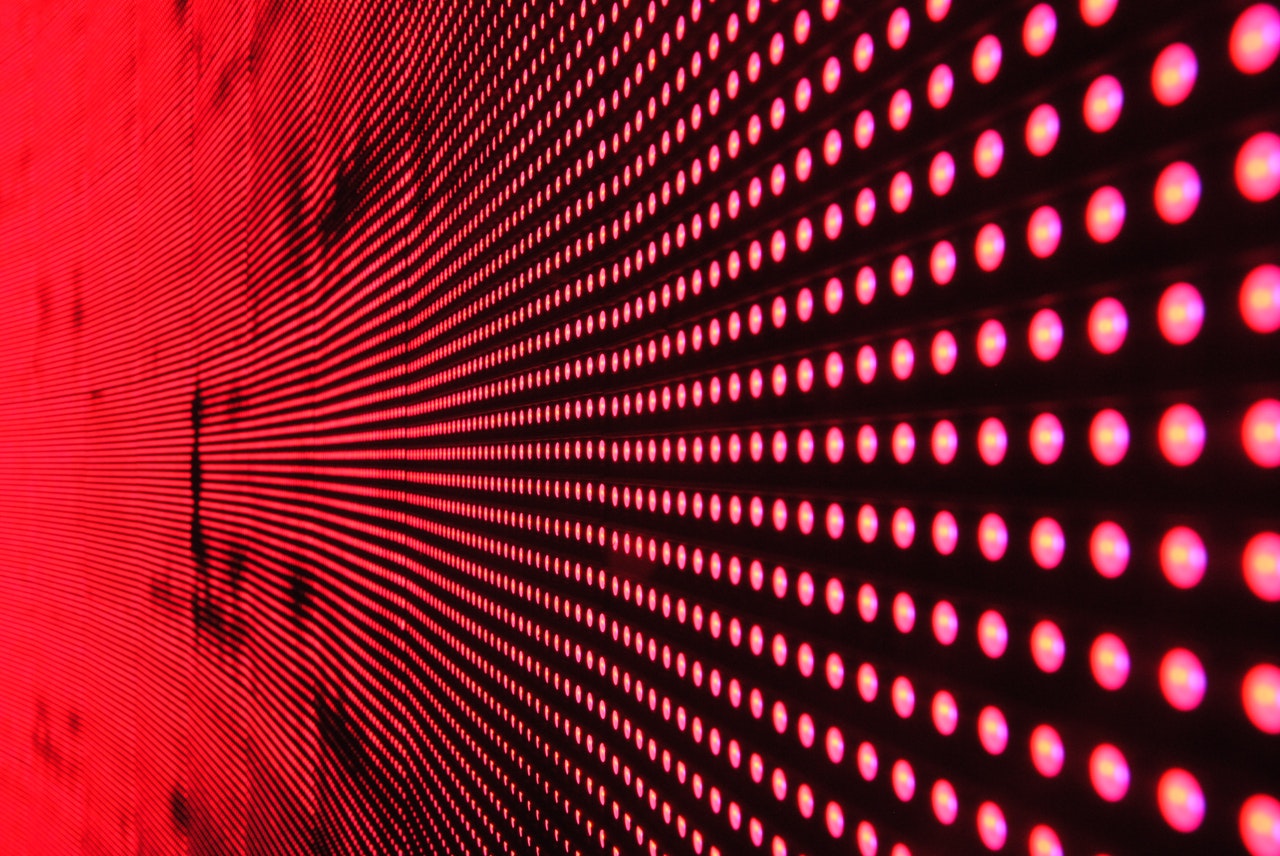Implementing HR systems can simplify and streamline HR work and processes. During the process of digitalization, there are many points to consider: identify what to digitalize; set up an implementation team; conduct testing; motivate employees to use the new system.
Many companies are implementing HR systems in order to digitalize and simplify their processes. Making processes more streamlined gives back valuable time to the HR teams. It allows them to focus on supporting employees and leaders instead of spending their time on administrative tasks.
In addition, digitalizing processes also leads to increased data availability and accuracy, enabling data-driven decision making. Implementing defined processes, steps and approvers also minimizes errors. Storing employee data digitally and implementing a data-purging policy also ensures compliance with country-specific legal regulations. It also allows for more streamlined auditing.
Danica Ruzic shares her experience with implementing HR Systems.
Danica Ružić is an HR professional with over 5 years of experience in designing, delivering and implementing HR solutions. She worked in pharmaceutical, IT and eCommerce industries. She focuses on Performance- and Talent Management, Learning & Development, Employee Engagement and Organizational Development.

In her current role as HR System Specialist at a fast-growing, Berlin-based eCommerce company, she is utilizing her prior HR experience and knowledge to design and implement HR systems. Due to her educational background in psychology, her working style focuses on people. This is why she can easily place herself in the shoes and mindset of the end users.
In addition, Danica’s motivation is supporting others on their growth and development journey. She designs and leads workshops on how to be(come) more assertive. To relax and unwind she enjoys traveling and exploring new cities, capturing their features in her urban sketches.
You can reach out to Danica via LinkedIn or follow her creative journey on Instagram.
1. How to identify what to digitalize with an HR system?
We usually design HR systems as a toolkit, supporting HR teams in their day-to-day work. As with any toolkit, for it to be efficient we first need to identify what the function of the toolkit should be. Which challenges are we trying to solve? What are the main pain points that the toolkit should help us eliminate? Which areas of our work do we want to make more efficient?
Review of the existing process
In order to answer these questions, companies must conduct a review of their existing processes. I purposefully say companies must review their processes, not just the HR department. The reason for this is that HR systems usually have an impact on the whole company – either through the utilization or through the way that the HR processes impact other processes within the company.
For example, a new payroll tool is not only relevant for HR – it also impacts the work of the Finance and Accounting teams, and maybe also the employees since they might be using it to download their payslips in the future. Reviewing processes outside of the HR space also enables the company to make an informed decision about which tool or system to choose, taking into consideration the specifics of the wider company process culture.
Analysing and defining current processes within the company includes identifying the key stakeholders, the goal of the process, the key points, the main pain points and the KPIs.
Example – how to identify what to digitalize through HR systems?
Let´s look at an example – the recruitment process. Please note the process has been simplified for demonstration purposes and might include additional steps and stakeholders in reality.
- Candidates apply to the position.
- The recruiter sends the first batch of CVs to the hiring manager for them to select which candidates will they invite to the first interview.
- The recruiter contacts the candidates to suggest possible interview times.
- Recruiters share the availability of the candidates with the hiring managers and the interviewing panel.
- The recruiter confirms the final interview date and time to the candidate.
- After the interview, the participants of the interviewing panel enter their feedback into an Excel file. Each interviewer provides their rating and comments.
- The recruiter conducts an analysis of the ratings and comments for each candidate in order to determine whom to shortlist and invite to the next stage of the process.
- The recruiter once again aligns on possible interview times with the hiring manager, the interview panel and the shortlisted candidates
- After the interviews, another round of feedback gathering & analysis.
- When we select the final candidate we have to create an offer. HR services and the Hiring Manager need to review and approve the offer (via email).
- The recruiter reaches out to the final candidate to offer them the position.
- The candidate accepts and the recruiter reaches out to HR Services informing them that they need to create a contract
- HR Services need to reach out to the candidate to obtain personal information (name, address etc.).
- Multiple parties within the company have to sign this contract before it is sent out to the candidate.
- …
Already looking at these steps in the process, we can identify some areas that can be simplified or automated.
What can we automate?
Can the candidates specify their eligibility via a tool where they can select which dates and times work best for them?
Can we automate the process of setting up an interview by a tool that looks into the calendars of the recruiter and interview panel participants to find suitable time slots?
Is there a chance that the communication with candidates be simplified by introducing templates and automated responses?
Can we gather feedback in a tool which offers automated result analysis and uses dashboards for easier data visualisation?
Can we enter candidates dates into a tool out of which it can be extracted into a contract template to minimize administrative work for the HR Services team?
Is there a possibitlity for digital contract signing?
Some questions that can help you identify which areas of a process could potentially be automated by using a tool:
- Is it a repetitive process with the same flow each time?
- Is the data spread across different sources but can be combined into one single source of truth?
- Does the process involve frequent exchange of information between multiple parties?
- Does the process include a lot of manual, administrative work?
Having conducted a comprehensive analysis of existing processes in the company you will be better prepared to make the decisions about which processes can be automated.
2. How to set up the implementation team?
Key stakeholders
When conducting the process review as described in the first part, you will also identify some key stakeholders of each process. These are not only the direct participants in the process, but also individuals that are participating indirectly. This means that either the process impacts their work, the work of their department, their day-to-day work life etc. In the example above, some of the obvious stakeholders in the recruitment process are the recruiter, the hiring manager, the interview team, the candidates and HR Services. These are also the end users – they are going to be the ones using the process. Their input is crucial for mapping out the process and the steps within the digital tool we have chosen to implement.
Focus on the ideal state
When mapping out the process, it is important to step away from the current state (how we currently do things) and rather focus on the ideal state (what would the ideal process look like). Here we also start thinking about further stakeholders that might want to participate.
If we go back to our recruitment example – do we have to involve the HR Business Partner? Should they receive some of the information about the process? Maybe the HRBP needs to initiate a Visa-process – in this case it would be useful if we inform them beforehand.
Some other stakeholders in HR processes might be the Legal team (if we are handling sensitive personal data), the Learning & Development Team (if we need to train employees or leaders on the new process), the Internal IT Team (if we need to integrate the new tool needs to be into the existing IT landscape). Think about also including employees or managers in the implementation team if they will also be using the tool in the future. Not only will their feedback and input will be valuable in the design phase but having them on board from the beginning increases engagement and sets the base for a successful launch.
Project lead
Once you have assembled the implementation team, you also need a project manager or a project lead. The role of the PM includes defining the scope of the project, the key deliverables, the timeline, the individual roles of the team members and the KPIs. The PM is also responsible for keeping the project on track after the kick-off. It would be beneficial for the PM to have experience in implementing HR systems.
If you decide to implement one of the readily available HR system solutions on the market, your implementation team will also most likely include an external consultant.
3. How and why do we conduct testing before go-live?
End-to-end testing is a crucial part of implementing any HR systems or tools. During this phase in the project we are testing the whole process, including all the sub-steps and processes, from the perspective of all users. It is important to leave sufficient time between the implementation phase and the go-live to allow for quality testing. Depending on the complexity of the tool or the functionality, testing can take anywhere between several days to several weeks.
Before starting to test it is key to identify what needs to be tested. You will be testing the whole process and to do so you will need testing scenarios. These are “what if” scenarios during which you are taking on the role of one of the participants in the process and are using the tool as the user would.
If we go back to our recruitment example, we could imagine the following scenarios that we should test:
- How does the process look like in an “ideal” scenario?
- What happens if the candidate declines the interview invitation?
- What happens if some of the candidate data is missing? Are there any fields that need to be mandatory?
- What are the exceptions to the “ideal” scenario and how does the process look in those cases?
- What happens if one of the participants in the process is absent due to sickness or vacation? Can we delegate or reassign the to-do´s?
By testing out multiple different scenarios, you minimize the chances that you will be faced with an unforeseen situation after go-live. Try to test as many possible scenarios as you can think of – this will help you avoid issues in the future.
In addition, consider the security of your processes and the data gathered during the process.
- Who needs to have access to which information?
- Is there any confidential information that should only be visible to certain roles / individuals?
When testing, remember that not all users will be familiar with the process. They will not have all of the same information and knowledge that you have. Everything will be new to them.
- Do you need to include any guiding instructions?
- Which language do the instructions need to be in?
- Do you need to include different instructions based on the user group?
It might be useful to also include someone who is a first-time user to the testing phase. This way you can test if the process makes sense also from the perspective of a first-time user.
4. How to identify an early adopter for HR systems?
When implementing HR tools, it is advisable to implement in phases – starting with a smaller group of end users before rolling out the tool to the entire company. This gives you an opportunity to test the solution you have developed in a live environment and identify any areas for improvement before the system goes live across the whole organization. This iterative approach is common within the agile methodology.
Some of your early adopters are usually already involved in testing. Maybe you are including the manager of a team in testing and this team will be your early adopters. When looking for early adopters, consider looking for the following characteristics:
- Tech savviness
- Growth mindset and motivation
- Open to giving honest and constructive feedback
- Willingness to advocate the tool to peers and colleagues and raise awareness
When selecting the early adopters, keep in mind that their feedback will be used to determine any changes or improvements that might be needed before full-company rollout.
5. How to train users for HR systems?
Depending on the setup within the company, user training can be conducted with the support of the Learning and Development department or as a stand-alone training.
Some of the most important points to cover in the training sessions are:
- What are the main uses of the new tool? Which challenges are we aiming to overcome by implementing this new tool?
- How will the tool support the users in their day-to-day? Which improvements and benefits are made available to the users?
- How does the tool fit into the existing network of IT tools? How is it integrated with other tools or systems?
- What does the entire process look like, end to end?
- Which are the most important To-Dos for the different user groups?
- What are the key points in the process?
- Where can users turn to for additional information or support? Which resources and contacts are available to them?
If you are offering live training sessions, it is advisable to also record these for those employees that are unable to attend due to scheduling issues. In addition, the recordings can also be used in the future to train any new joiners to the company.
Training materials for HR systems
In addition, think about preparing additional training materials to support the users. The format of the training material depends on the subject matter. Can you show the process with screenshots in a How-To guide? If you need to explain certain parts of the process in more detail, maybe it would be useful to film short (2-3 minutes) How-To videos for specific parts of the process? Keep in mind that any training material will need to be updated in case any new functionalities or features are added to the tool.
As is the case with the implementation of anything new, you will probably receive a lot of questions from users in the first couple of weeks or months. Think about preparing a Q&A document to avoid answering the same questions.
Sometimes the answers to the questions might be department-dependant i.e., the same question is answered differently depending on which department the question is coming from. In this case it might be beneficial to train additional Key Users to support you in answering questions and troubleshooting.
6. How to motivate employees to actively use the HR systems?
As the launch date nears, the excitement within the implementation team will usually naturally spread to the testing team and the early adopters. As more people in the organization learn about the new tool, this will spark interest, questions and engagement.
You can use this momentum to your advantage – make sure to keep up the level of engagement, allow the team to have enough time to answer questions and concerns from employees and managers.
You can also utilize different channels to raise awareness and drive engagement – Teams Channels, posts on the intranet, email announcements, posters, printouts, stickers, branded office supplies… whichever works best for your environment.
It is important to keep in mind that engagement activities should not stop after go-live; rather the opposite. It is crucial to maintain engagement also after the system is live to ensure that the tool is fully embedded and utilized.
Communication is key
One of the ways in which you can maintain a high level of engagement is by frequently communicating about the tool and its functionalities. For example, you can use “Did you know..?” messages to share useful tips and tricks on how to best use the tool in day-to-day work. When implementing any new features or updates, make sure to share these with the users so that they are also aware of the new functionality and how it benefits their work. To gather feedback on usage, you can also run a user survey, asking about the frequency of usage, usage of individual features, improvement areas, areas in which upskilling and further training is required etc. The results of these surveys can be used for optimization of the tool and for planning future training sessions or materials.
The support model structure
Another key element in maintaining user engagement is the setup of the support model. If you structure your support model in such a way that the first support level is self-service, the employees will be guided to support materials (slide decks, training session recordings, Q&A documents), encouraging them to take a more active role in using the system and the resources available to them.
Since most HR tools are also meant to be used by employees on a self-service basis (e.g. tools to request time off or tools in which employees can view their own payslips), this type of self-service support model also fosters more responsibility from the employee´s side for using the tool and learning about it. Of course, this does not mean that the employees are left to their own devices when navigating the functionalities – the implementation team, key users and early adopters are also there to provide support.
Thank you, Danica, for shedding light on the topic of implementing HR systems.
I hope it was useful for you too!